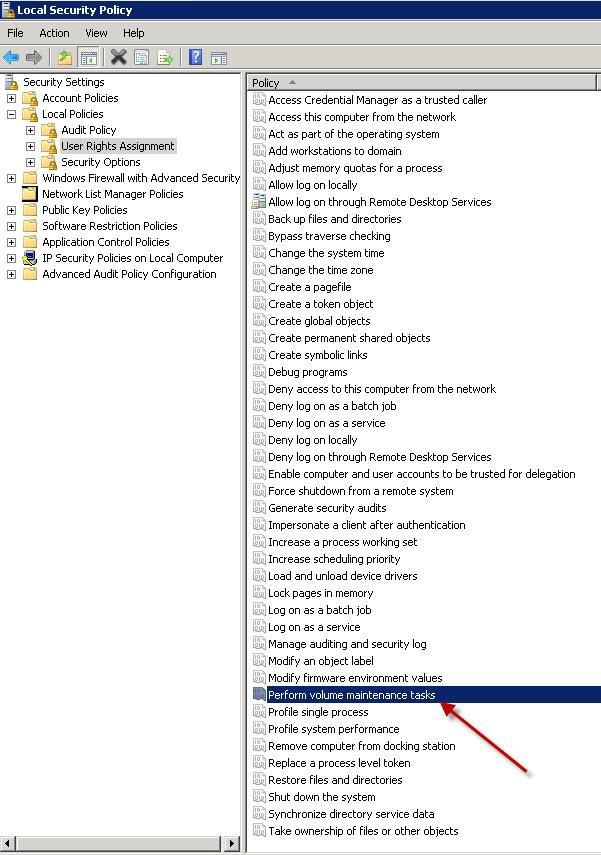Trying to map FKs between Dimension and Fact Tables and Database Diagram crashed with error message "Index was outside the bounds of the array". Can't get around it and error sounds like running out of memory.
Closed everything and reopened get me going again. The issue seems pretty random.
Thursday, July 25, 2019
Monday, July 15, 2019
MSSQL: Create a copy of a table and database
Create a copy of a static database.
CREATE DATABASE VCDB_COPY AS COPY OF VCDB
In a way, this is very much creating and restoring from a full backup.
CREATE DATABASE VCDB_COPY AS COPY OF VCDB
In a way, this is very much creating and restoring from a full backup.
MSSQL: Instant File Initialization
Enabling Instant File Initialization can potentially improve over performance. It works a similar manner as thick eager provisioning in vCenter than letting it grows as it needs by zeroing the disk.
How To Enable Instant File Initialization
1. Open Local Security Policy and go to Local Policies –> User Rights Assignment.
How To Enable Instant File Initialization
1. Open Local Security Policy and go to Local Policies –> User Rights Assignment.
2. Double click Perform Volume Maintenance Tasks and add your SQL Server database engine service account.
3. Restart the SQL Server service using SQL Server Configuration Manager and this setting should now be enabled.
MSSQL: Using DBCC to gather statistic
Trying to get statistic for performance diagnostic for a bloated vCenter table - VPX_EVENT.
https://docs.microsoft.com/en-us/sql/t-sql/database-console-commands/dbcc-show-statistics-transact-sql?view=sql-server-2017
https://docs.microsoft.com/en-us/sql/t-sql/database-console-commands/dbcc-show-statistics-transact-sql?view=sql-server-2017
dbcc show_statistics ("table_name", index_name);
use vcdb_2016
dbcc show_statistics ("vpx_event", pk_vpx_event);
dbcc show_statistics ("vpx_event", pk_vpx_event) with histogram;
MSSQL: Rebuild Index ONLINE
Comparing Rebuild Online on databases that I am familiar with.
SQL Server
alter index xxxx rebuild ON VPX_VM REBUILD WITH (ONLINE = ON);
alter index xxxx rebuild ON VPX_VM REORGANIZE;
Oracle
alter index xxxx on VPX_VM online;
alter index xxxx rebuild ON VPX_VM REORGANIZE;
Postgresql
alter index xxx on VPX_VM online;
(No Reorganize feature for Postgresql until Postgresql 10)
Alternatively, performing Rebuild Index concurrently.
The awkward way of SQL Server to rebuild index online.
SQL Server
alter index xxxx rebuild ON VPX_VM REBUILD WITH (ONLINE = ON);
alter index xxxx rebuild ON VPX_VM REORGANIZE;
Oracle
alter index xxxx on VPX_VM online;
alter index xxxx rebuild ON VPX_VM REORGANIZE;
alter index xxx on VPX_VM online;
(No Reorganize feature for Postgresql until Postgresql 10)
Alternatively, performing Rebuild Index concurrently.
The awkward way of SQL Server to rebuild index online.
Subscribe to:
Comments (Atom)
MSSQL: Getting more detail information for failed jobs.
Often when a job failed, it provides trivial information for diagnostic. In order to expand the detail of the failed job, it can be done th...

-
Enabling Instant File Initialization can potentially improve over performance. It works a similar manner as thick eager provisioning in vCe...
-
Often when a job failed, it provides trivial information for diagnostic. In order to expand the detail of the failed job, it can be done th...
-
Dynamic queries are those that having similarity yet not exactly the same syntax and causing them to be cached for reuse by the planner. Thi...